Recover password in WordPress by e-mail
This is the simplest way, and you don't need any knowledge of PHPMyAdmin or FTP.
- Go to http://yourwebsite/wp-admin
- Now click on Lost your password?
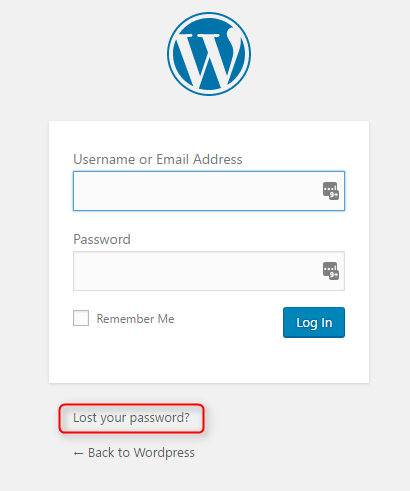
Type your username or email address and then click on Get New Password.

- You will get similar email message:

- Click on this link at the end of the message.
- You will be redirected to the page where you can use generated by WordPress password or use your password. Click Reset Password when you are done.

Reset password in WordPress via PHPMyAdmin
This method is useful when we forget username either.
- Go to PHPMyAdmin
- Select the correct database on the left-hand side. You can find database name in wp-config.php file. There will be a line:
define('DB_NAME', 'database_name');
database_name - name of your database
- Now select table prefix_users, usually wp_users:

- You will see there is also username if you forgot it either :-) It's stored in field user_login.
- Click on Browse:
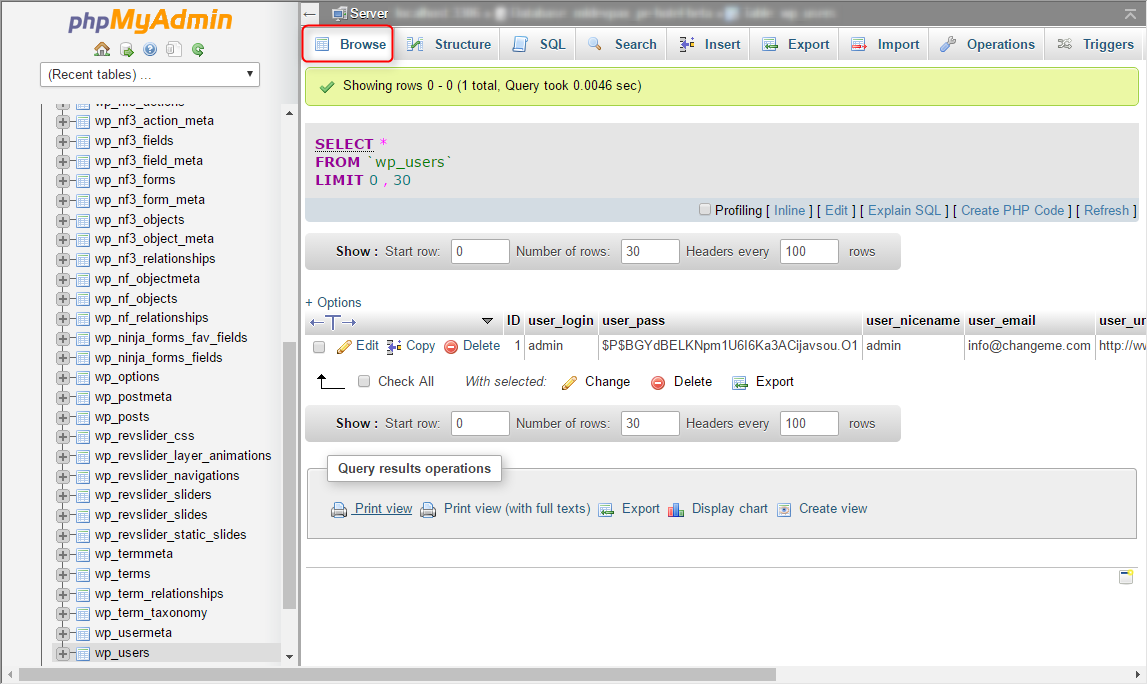
- Now click on Edit icon next to your user:
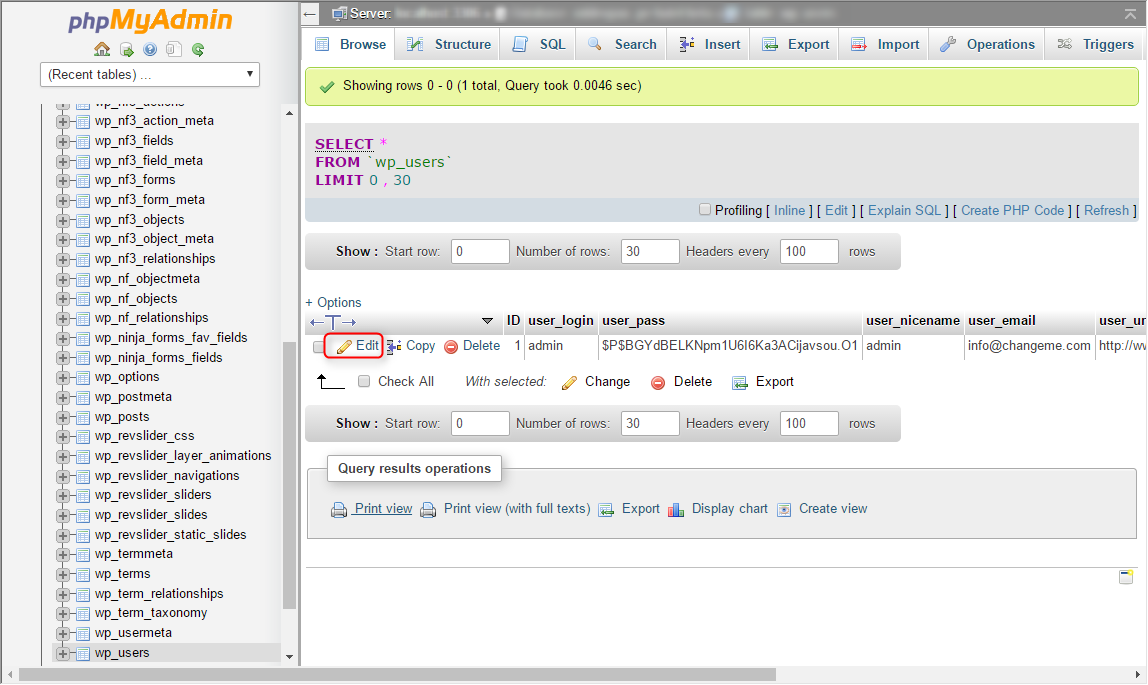
- You will see fields like these:
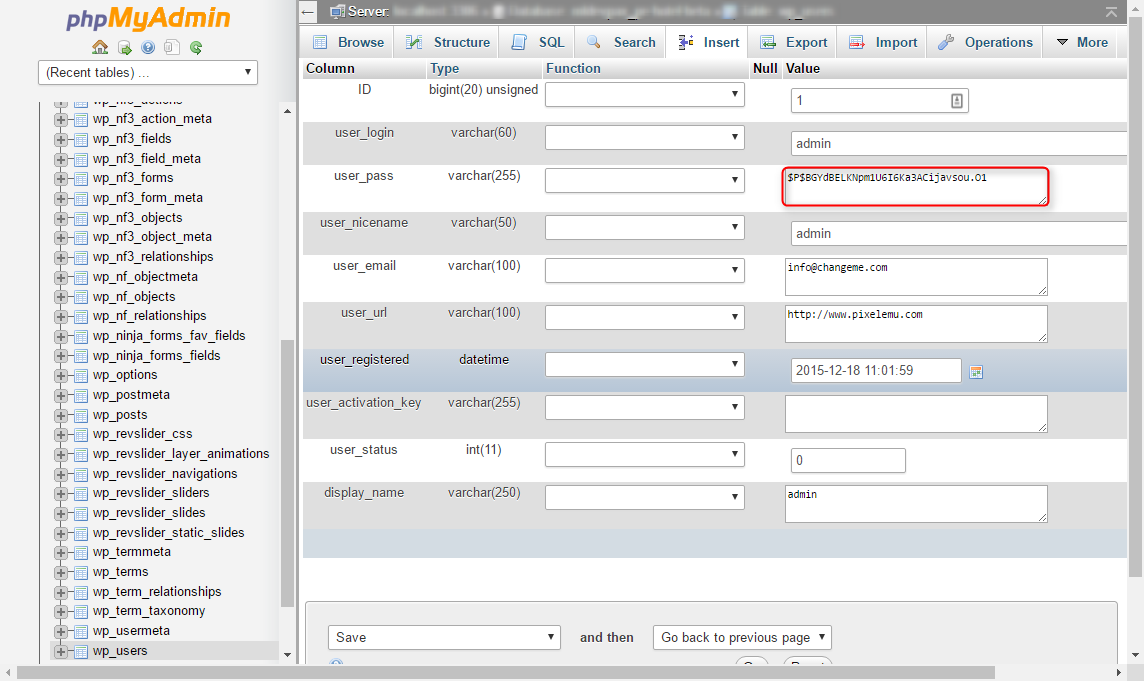
- Take a look at field user_pass. There is a MD5 encrypted password. You need to generate your new MD5 password.
- Type your new encrypted password into user_pass field.
- Click on Go when you are done.
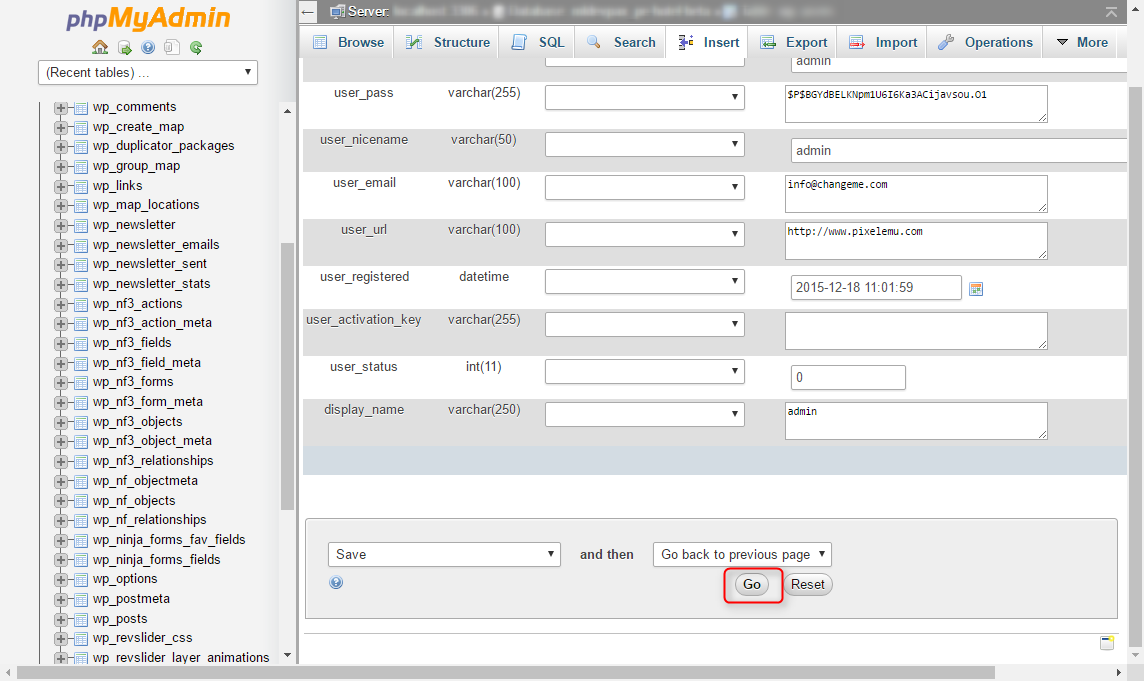
Was this article helpful?
![]()
![]()
![]()
![]()
![]()
![]()
![]()
![]()